Contents
Support Managers
|
Aerielle Kiyori
English
| online |
|
Alexander Pixels
English
| online |
|
Rehnaeaislinn
English
| online |
|
Xartashah
English
| online |
|
Amyalka
English
| offline |
|
Chardaedae16
English
| offline |
|
Glaznah Gassner
English, Russian
| offline |
|
Justina Mcminnar
English
| offline |
|
Makaylah Wurgle
English
| offline |
|
Sammyredfire
English
| offline |
|
shorty McKeenan
English
| offline |
| show offline managers | |
| English, Russian |
SmartBots AI
SmartBots AI is the artificial intelligence engine to be used with scripts, add-ons and tools. To empower your bot with AI, grab a script at Bots Store.

Currently available
- AI (GTP) IM autoresponder - script, use with your bot
- Other AI scripts
How it works
- Get AI script (for example, AI IM Autoresponder)
- The system redirects you to the Playground, where you can select the bot to which you want to add this script.
- Write instructions for your bot. You can find information about instructions here.
- Acquire AI tokens (read more about tokens)
- That's it! The script is activated and bot starts responding. You can review the message history and analyze the bot's performance.

Visit SmartBots AI control center to check your balance.
AI tokens
Token is a "charge" or AI you own, to be utilized by SmartBots AI engine. Think of token as a short word (~4 characters). Longer words may consume more than 1 token.
SmartBots AI engine spends tokens while processing your bot queries.
Token consumption
Each request processed by AI includes:
- User message (what your visitor/customer says)
- instructions
- All previous user messages (to keep a context)
For example:
- 1st message from resident
- Resident: "Hello!"
- Request to AI: "Your instructions" + "Hello"
- Bot response: "Hi!"
- 2nd message
- Resident: "Who are you?"
- Request to AI: "Your instructions + "Hello" (1st message) + "Hi!" (1st response) + "Who are you?" (new message)
- Bot response: "I am a bot"
AI usage history
It is critical to see how your AI bot responds, especially during set-up. SmartBots AI control center has a "Dialog history" feature which shows the recent messages, bot responses, tokens usage.
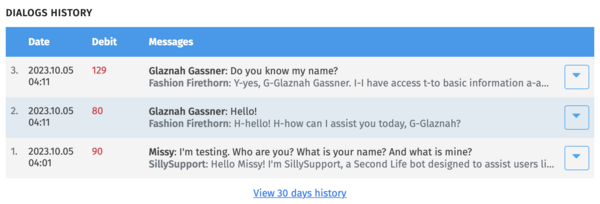
Check AI dialogs to adjust your bot responses, add missing information to instructions (or may be reduce instructions to lower the tokens usage).
Demos
We already have few bots that's running with SmartBots AI. Check them online and in-world:
- CuteGuide online - chat about SmartBots
- CuteGuide Resident in-world - IM about SmartBots
- AdsOMaticAI Resident in-world - IM about Ads-O-Matic (our advertising adboard network)
