Contents
Support Managers
|
Alexander Pixels
English
| online |
|
Xartashah
English
| online |
|
Aerielle Kiyori
English
| offline |
|
Amyalka
English
| offline |
|
Chardaedae16
English
| offline |
|
Glaznah Gassner
English, Russian
| offline |
|
Justina Mcminnar
English
| offline |
|
Makaylah Wurgle
English
| offline |
|
Rehnaeaislinn
English
| offline |
|
Sammyredfire
English
| offline |
|
shorty McKeenan
English
| offline |
| show offline managers | |
| English, Russian |
LocalChat Autoresponder (add-on)
| Bot Add-Ons |
This is a bot add-on:
- Buy in web Bot Store
- Then attach to your bot
- read docs
- contact support
Overview
LocalChat Autoresponder allows your Personal Bot to auto-respond in Local Chat using rules you create

Your bot can perform several tasks while auto-responding:
- Respond with text to match messages
- Send group invitation and/or inventory offers
- Respond to several messages at once
Creating rules
To create a new rule, visit LocalChat Autoresponder page and click Add rule.
Each rule comes with following options:
- Match - acts as a trigger message for every rule
- Case sensitive - defines if your Match message is case-sensitive or not
- Say to chat - A message that bot sends out
- Show variables - Shows variables: "%SL_NAME%" and "%FIRST_NAME%"
- Invite to group - Sends a group invite
- Give inventory - Sends an inventory offer
- Stop if rule matches - Read more below
Examples
1. Simple reply-to-all
This ruleset will reply to all local chat messages:
Rule 1:
Match: -- empty --
Say to chat: Hello %FIRST_NAME%! Please open our website for more information.
Stop if matches: YES
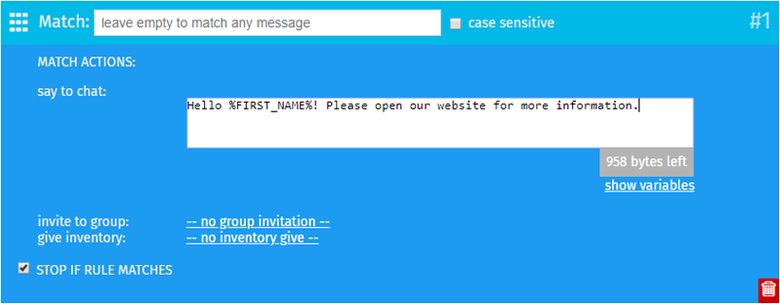
2. Multiple variants with a default reply
This ruleset allows setting up various replies to various local chat messages (as much as you need):
Rule 1
Match: website
Say to chat: Our website is https://www.mysmartbots.com
Stop if matches: YES
Rule 2
Match: landmark
Say to chat: Here's the landmark to our location!
Give inventory: SmartBots Landmark
Stop if matches: YES
Rule 3
Match: -- empty --
Say to chat: To get more help, contact our support managers!
Stop if matches: YES

3. Matching several rules
This ruleset shows how multiple rules can match one message (saying "hi" or "hello" and then "Welcome")
Rule 1
Match: hi
Say to chat: Hi there %FIRST_NAME%!
Stop if matches: NO
Rule 2
Match: hello
Say to chat: Hello %FIRST_NAME%!
Stop if matches: NO
Rule 3
Match: -- empty --
Say to chat: Welcome to our office! You can find more info on boards
Stop if matches: YES

Useful hints
- Match words can be separated by commas, example: Hello, greetings, hi
- If you leave Match message blank, that will be your default rule
- There is no limit on how many rules you can create
- The rules on top take priority over the one on the bottom, eg if you have a rule that says "if: hi" the bot will say "hello" and another that says "if: hi how are you" the bot will say "i am fine thank you", the one on top will occur i.e the bot will say hello.
- If you are using give inventory feature, make sure the object has copy + transfer permissions
How to purchase
See the Purchasing Add-Ons page for step-by-step add-on activation instructions.
